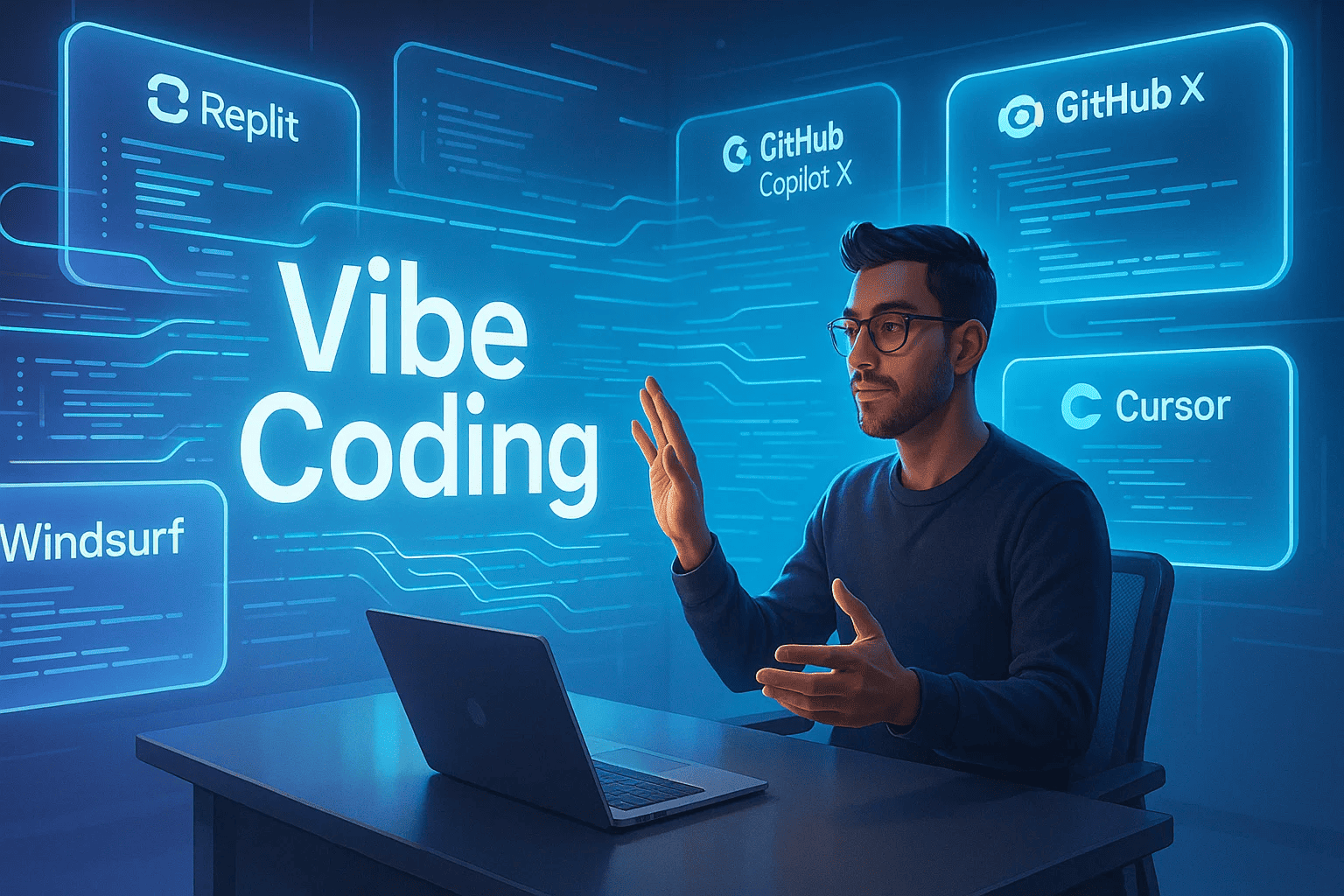


Let’s be honest — coding isn’t always the glamorous, creative process we dream it to be.Most days, it’s a grind: writing boilerplate code, chasing down bugs, Googling error messages, and wrestling with frameworks that feel more like hurdles than helpers.
But what if it didn’t have to be that way?
Imagine sitting down with an idea for an app — say, a tool to track your workouts or a dashboard for your side hustle.Instead of spending days setting up the environment, configuring routes, and wiring up the backend, you simply describe what you want.And then, like magic, an AI assistant builds the foundation: scaffolding the code, suggesting improvements, and even writing tests — all while you focus on the big picture.
That’s not science fiction.That’s Vibe Coding — a new way of working where you’re the architect, and AI is your ultra-productive junior dev team.
Vibe Coding — The Future of Building Software with AI
The term “vibe coding” was coined by AI expert Andrej Karpathy, who joked about “giving in to the vibes” — letting AI handle the syntax while you focus on the idea. It’s like being Tony Stark with your own personal J.A.R.V.I.S.:You describe the vision, and the AI makes it happen.
And here’s the crazy part: with the right tools and the right mindset, you can go from idea to working app in hours, not weeks.
In this article, we’re diving deep into the what, why, and how of vibe coding.
You’ll learn:
- What vibe coding really is (and what it’s not)
- The 3 core elements that make it work
- The 5 essential skills every vibe coder needs
- The best AI tools to supercharge your workflow
- Real-world example of building a full-stack app with AI
Whether you’re a seasoned developer looking to boost your productivity or someone curious about the future of software development, this guide will show you how vibe coding can transform the way you build.
Ready to code smarter, faster, and with more creativity than ever before?Let’s get started.
What is Vibe Coding?
Vibe coding is a radical shift in how we think about software development.It’s not just a fancy term for AI code generation—it’s a new way of working, where you team up with AI agents to bring your ideas to life, faster and with less friction.
The term “vibe coding” was first coined by AI expert Andrej Karpathy, who joked about “fully giving in to the vibes”—letting the AI handle the syntax, while you focus on what truly matters: the idea.
Let’s break that down.
In traditional coding, you’re responsible for everything:Setting up the project, writing boilerplate code, figuring out the logic, fixing bugs, testing, and deploying.It’s like building a house brick by brick, by hand. It works, but it’s slow, repetitive, and often painful.
Vibe coding flips that model.You become the architect—the person who defines what the house should look like, how many rooms it needs, where the doors should go.And the AI? It’s like a team of tireless, ultra-fast builders who take your vision and make it real.
Here’s an example:Let’s say you want to build a Flask web app that lets users vote for their favorite pizza toppings.In vibe coding, you’d simply tell the AI:🗣️ “Build a Flask app with a voting feature for pizza toppings.”And just like that, the AI scaffolds the project, sets up the routes, builds the database model, and even suggests test cases.You review, tweak, guide it along the way—but you’re no longer writing every line from scratch.
That’s the core idea:Vibe coding is about collaboration. It’s a partnership between your creativity and the AI’s execution power.You provide the vision—the AI handles the implementation.
And when done right, vibe coding doesn’t just make you faster.It unlocks a new kind of creative freedom—where you’re no longer bogged down by syntax errors, boilerplate, or tedious setup.You’re free to experiment, prototype, and build at a pace that was impossible just a few years ago.
But vibe coding isn’t magic.To make it work, you need to understand the core components that power it—and how to work with AI effectively.
Let’s break those down next.
The 3 Core Elements of Vibe Coding
So, how does vibe coding actually work? It all comes down to three core elements that make this style of development possible:
- AI-Integrated Coding Environments
- Development Agents
- Intelligent Assistants
Let’s explore each one.
1️⃣ AI-Integrated Coding Environments
First, you need a coding environment that’s built for AI collaboration.This isn’t just a text editor—it’s a platform that understands your prompts, runs your code, and keeps everything connected.
Think of tools like Replit, Cursor, or VS Code with Copilot.These platforms are like the control room where you and your AI teammate work together.You can write a prompt like:🗣️ “Build a Flask app with a login page and a database connection.”And the environment doesn’t just give you a snippet—it helps you scaffold the project, run it, debug it, and deploy it.
It’s the difference between using a hammer and having a fully stocked workshop, ready to bring your ideas to life.
2️⃣ Development Agents
Here’s where things get even more exciting.Development agents are AI-powered helpers that don’t just assist—you can hand them tasks, and they figure out the steps for you.
Let’s say you give it a goal:🗣️ “Create a REST API with FastAPI and set up authentication.”A development agent doesn’t just generate a single function—it thinks like a junior dev. It breaks the task into parts:
- Set up the FastAPI project
- Define the routes
- Write the authentication logic
- Test it
- Debug errors
These agents are like a tireless intern who works at superhuman speed.They aren’t perfect they still need supervision but they can handle a lot of the heavy lifting, freeing you up to focus on design, architecture, and high-level logic.
3️⃣ Intelligent Assistants
The third pillar of vibe coding is intelligent assistants—like GitHub Copilot X, Replit Ghostwriter, or ChatGPT embedded in your IDE.These aren’t just fancy autocomplete tools. They’re like a coding buddy who understands your intent, your context, and your coding style.
You can highlight a block of code and say:🗣️ “Refactor this to be more modular.”Or:🗣️ “Explain this like I’m a beginner.”And the assistant will give you a thoughtful, natural language response—along with actual code improvements.
This is where vibe coding feels like collaboration instead of a solo slog.The AI is there to help you think, explain, and refine—not just spit out code.
The Magic is in the Combination
These three elements—AI environments, dev agents, and intelligent assistants—work together to make vibe coding possible.Without them, you’re just typing faster.With them, you’re thinking bigger, moving faster, and building smarter.
But to get the most out of vibe coding, you’ll need more than just the right tools—you’ll need the right skills.
Let’s dive into those next.
The 5 Essential Skills for Vibe Coding Success


Okay, so we’ve got the tools and the setup.But here’s the truth:Vibe coding isn’t just about the AI.It’s about how you work with the AI.If you treat it like a magic button, you’ll end up with messy, broken code.
But if you learn how to guide it, prompt it, and collaborate with it—you’ll unlock a whole new level of productivity.
Let’s break down the 5 essential skills that make vibe coding not just fast, but effective.
1️⃣ Thinking Like an Architect
Vibe coding isn’t about giving vague prompts like “build me an app.”It’s about thinking like an architect:Breaking down big ideas into small, clear tasks.
For example, if you want to build a to-do app, you don’t just say:🗣️ “Build a to-do app.”You say:🗣️ “Create a form to add tasks, a function to store them, a list to display them, and a delete option for each task.”
The AI is fast, but it needs specific guidance.You’re the one setting the blueprint.The clearer your vision, the better the AI can build.
2️⃣ Choosing the Right Tools & Frameworks
Here’s the thing—AI is powerful, but it’s not a mind reader.You still need to know which tools and frameworks are right for the job.
Want a web app? Ask the AI for Flask, Django, or Next.js.Need a mobile app? Don’t ask Replit—you’ll want something like React Native.
The key is knowing what’s possible, and choosing tools the AI is trained on.That way, you avoid confusion and get results that actually work.
3️⃣ Setting Checkpoints & Using Version Control
AI can generate a lot of code—fast.But let’s be honest: not all of it will be perfect.
That’s why you need to work iteratively.Every time you hit a working state, save it.Use Git, Replit Snapshots, or any version control system you like.
Think of it as a safety net.If the AI goes off the rails, you can always roll back to a stable point—no harm done.
4️⃣ Collaborative Debugging with AI
Here’s the mindset shift:Bugs aren’t failures—they’re conversations.
When something breaks, don’t get frustrated.Copy the error, paste it into your AI, and say:🗣️ “What’s going wrong here? How do I fix it?”
The AI can suggest fixes, explain errors, and even refactor your code.It’s like having a debugger that talks back to you—and never gets tired of your questions.
5️⃣ Managing Context: Clear Prompts & Instructions
AI isn’t a wizard.It only knows what you tell it—so you have to manage context.
That means reminding it what your project is, what stack you’re using, and what you’ve already built.
For example:🗣️ “Using our Flask app with the SQLite database we set up earlier, add a voting feature for pizza toppings.”
Too little context? The AI will guess and probably get it wrong.Too much? It’ll get overwhelmed.
The goal is to give just enough detail to keep the AI aligned.Think of it like a conversation with a junior developer:You guide, they build.
The Secret: You’re Still in Control
Vibe coding isn’t about handing the wheel to the AI—it’s about becoming a tech lead. You set the vision, you manage the process, and the AI helps you build faster and smarter.
The Top AI Tools for Vibe Coding


Alright, so you know what vibe coding is, and you know how to guide the AI.But here’s the real secret: You can’t vibe code without the right tools.
Let’s break down the top AI tools that make vibe coding possible today—each one has its strengths, and together, they form a powerhouse toolkit for modern developers.
1️⃣ Replit AI
If vibe coding had a headquarters, it would probably look a lot like Replit.This all-in-one coding platform integrates an AI agent directly into the workspace.
With Replit AI, you can literally say:🗣️ “Build me a website that tracks my workouts.”And the AI scaffolds the frontend, backend, database, and even the routing logic—all in one place.
It’s like having a co-founder who never sleeps and knows every tech stack you’ll ever need.For rapid prototyping, web apps, and full-stack experiments, Replit is the tool to have.
2️⃣ GitHub Copilot X
Think of Copilot X as your inline code buddy.It’s not building entire apps like Replit—but it shines when you’re deep in the code and need quick help:🗣️ “Refactor this function for readability.”🗣️ “Explain this regex like I’m five.”
Copilot X understands your context, your codebase, and your coding style.It’s like having a senior developer quietly whispering suggestions as you work.
3️⃣ Cursor
Cursor is an AI-native code editor designed for vibe coding.Every part of its interface is optimized for collaboration with AI:
- Highlight code and ask questions directly
- Fix bugs inline
- Rewrite entire files using natural language
If Replit is your startup studio, Cursor is your sleek, private office where AI sits across the table, ready to assist.It’s perfect for iterative work, deep dives, and mid-sized projects.
4️⃣ Windsurf
This one’s for the future-focused builders.Windsurf is an experimental tool that acts like a junior developer who can run the whole project.Give it a goal:🗣️ “Build a REST API with authentication using FastAPI.”Windsurf figures out the steps, writes the code, tests it, and even debugs errors—step by step.
It’s not perfect yet—you’ll still need to supervise.But it shows what’s possible when AI evolves from code completion to project completion.
5️⃣ Lovable
Want to focus on UI and design?Lovable is an AI tool that specializes in clean, beautiful UI code generation.You describe the look and feel, and it gives you front-end components that actually look good—without spending hours on CSS.
It’s like having a creative design partner who never runs out of ideas.
Choosing the Right Tool for the Job
Here’s the key takeaway:The tool you choose should match your goal.
- Quick web app? Use Replit.
- Deep code editing? Cursor or Copilot.
- UI-focused? Lovable.
- Full project automation? Windsurf.
Use the AI’s strengths, and you’ll get better, faster results.
Coming up next, let’s put these tools to work in a real-world example—building a full-stack app from scratch using AI.You don’t want to miss this! 🚀
Real-World Example: Building a Full-Stack App with AI


Alright, enough theory. Let’s see vibe coding in action.
Imagine this:You have an idea for a simple web app—let’s say a “Best Pizza Toppings” voting app (because who doesn’t love pizza? 🍕).In traditional coding, you’d probably spend hours:
- Setting up the project
- Writing boilerplate
- Debugging errors
- Searching Stack Overflow for solutions
But with vibe coding? It’s a whole different experience.
Let’s walk through it step by step.
Step 1: Start with a Plan (Thinking Like an Architect)
Before touching any code, you outline what you want:
- A page where users can vote for their favorite topping
- A database to store votes
- A results page to display rankings
This simple blueprint is your starting point.Remember, the AI is your assistant—not your mind reader. Clarity is key.
Step 2: Kick Off with the AI Agent
You open Replit, fire up its AI agent, and say:🗣️ “Build a Flask app that lets users vote for their favorite pizza topping.”
The AI responds:
- Sets up the Flask project structure
- Creates routes for voting and displaying results
- Initializes a SQLite database to store votes
- Generates basic HTML templates
It’s like having a junior developer build the skeleton while you supervise. You review the code, make tweaks, and guide it along.
Step 3: Build Features Iteratively
Next, you add features in small chunks. Ask the AI:🗣️ “Create a form where users can select a topping and submit their vote.”It writes the form, sets up POST handling, and even suggests a database schema.
You test it. It works. You keep going:🗣️ “Add a results page that shows rankings by vote count.”The AI delivers again.
Step 4: Debugging with AI
Inevitably, you hit a bug.The votes aren’t saving properly.No problem—copy the error, paste it into the AI chat:🗣️ “Why is this happening? How do I fix it?”
The AI explains the issue and suggests a solution—just like a debugger that talks back.
Step 5: Refactor and Polish
Once the core app works, you review the code and say:🗣️ “Can you refactor the vote handling logic for clarity?”🗣️ “Add comments and a README explaining how to run the app.”
The AI makes the code cleaner, better documented, and easier to maintain.
You’ve just built a fully functional app in a fraction of the time it would normally take.
The Vibe Coding Mindset
Notice the difference?You’re not coding line by line—you’re guiding.You’re the architect, the project manager, the creative lead.
The AI is your team—handling the repetitive tasks, so you can focus on the big picture.
That’s the true power of vibe coding.
Up next, let’s talk about practical tips to make your vibe coding sessions smooth, productive, and frustration-free. 🚀
Practical Tips for Successful Vibe Coding
By now, you’ve seen what vibe coding can do.It’s fast. It’s collaborative. It’s honestly a lot of fun.
But here’s the thing:To really make vibe coding work for you, you need to develop the right habits—habits that help you stay in control, get consistent results, and avoid the pitfalls of relying on AI too much.
Let’s go through some practical tips that will keep your vibe coding sessions smooth, productive, and frustration-free.
1️⃣ Pick the Right Tools for the Job
Not all AI platforms are created equal.For example:
- Replit is amazing for quick web apps, prototyping, and end-to-end builds.
- Cursor is great for iterative editing and debugging inside your code editor.
- Copilot X shines at inline suggestions.
- Lovable is a design-focused powerhouse for UI components.
- Windsurf can handle full workflows, but it’s still experimental.
The secret? Match the tool to your project. If you’re building a mobile app, don’t use a web-focused tool. If you’re working with a cutting-edge AI, stay within frameworks it knows—like Flask, Django, React, Express.
Right tools = less frustration, better results.
2️⃣ Use Version Control Like Your Life Depends on It
Vibe coding moves fast.Really fast.AI can generate a ton of code in minutes—and not all of it will be great.
That’s why you need to commit your code frequently.Use Git, Replit Snapshots, or whatever version control system you like.
- After every working feature: commit.
- If an AI suggestion feels risky: commit first, then try it.
Version control isn’t just for big teams—it’s your safety net when you’re experimenting at the speed of thought.
3️⃣ Write Tests Early (Even If They’re Simple)
It’s tempting to skip tests when you’re in the zone, but trust me—don’t.Even basic tests can save you hours of debugging later.
The good news? You can ask the AI to help!🗣️ “Hey AI, write a test for this login flow.”Done.
Your tests become both a safety net and a communication tool for the AI.They tell the AI, “This is what I expect the code to do.”It’s a win-win.
4️⃣ Treat Bugs as Conversations
When an error pops up, don’t panic.Don’t waste time scrolling through forums.Instead, copy the error, paste it into the AI chat, and ask:🗣️ “What went wrong here? How do I fix it?”
AI can explain, suggest fixes, and even rewrite code for you.It’s like having a debugger that talks back—and it’s one of the best parts of vibe coding.
5️⃣ Document for AI and Humans
Here’s a hidden gem:Documentation isn’t just for future you—it’s also for your AI assistant.
Good comments, clear variable names, README files—they help the AI understand your project’s purpose.You can even say:🗣️ “Write a README for this project based on what we’ve done so far.”Boom—instant documentation draft.
Pro tip:If you can’t explain what the AI-generated code does, chances are… neither can the AI.
6️⃣ Refactor Early, Refactor Often
AI code often works—but let’s be real: it’s not always pretty.You’ll see variable names like temp123 and giant functions trying to do everything at once.
Make it a habit to stop, review, and say:🗣️ “AI, can you simplify this?”🗣️ “Make this code more readable.”
A clean codebase means fewer bugs, easier collaboration, and way less stress when you revisit the project later.
7️⃣ Experiment Boldly, But Know When to Roll Back
One of the best parts of vibe coding is how fast you can try new things.Want to rewrite the entire UI layout? Ask the AI.Want to see if it can build a REST API from scratch? Go for it.
But here’s the secret:Set boundaries.If an idea isn’t working, roll back to your last stable version.
This loop—try → test → reset—is where the real learning (and the fun) happens.
Final Tip? Stay Curious.
Vibe coding is a new frontier.The tools are evolving. The best practices are still being written.Stay curious, keep experimenting, and remember—you’re not just coding faster. You’re coding smarter.
Why Vibe Coding is the Future
Let’s take a step back for a moment.
Why does vibe coding matter?Because the world of software development is changing—fast.
We’re moving away from the old days of typing every line, fixing every bug by hand, and reinventing the wheel for every project.Today, it’s about collaboration with AI.It’s about turning your ideas into working apps in hours, not weeks.
Vibe coding isn’t just a shortcut—it’s a shift in mindset:🔑 You focus on the big picture—the architecture, the logic, the features.🤖 The AI handles the boilerplate, the scaffolding, the syntax.
Together, you build something faster, cleaner, and more powerful than you ever could alone.
And here’s the exciting part:We’re just getting started.AI tools like Replit, Copilot, Cursor, Windsurf, and Lovable are evolving every day.Soon, building software might feel as natural as describing your idea in plain language—and letting your AI co-pilot handle the rest.
The future belongs to developers who know how to guide AI.The ones who can think strategically, communicate clearly, and collaborate with these powerful tools.
Vibe coding is your ticket to that future.It’s not about replacing you—it’s about upgrading you.Making you a developer who’s not just fast—but unstoppable.
🎬 Watch Vibe Coding in Action
Want to see how it works, step-by-step?
🎥 Check out my in-depth video here: https://youtu.be/klMQR4w1l60
In this video, I show you:
- What vibe coding is
- The tools that make it possible
- The 5 essential skills
- A real-world demo of building an app with AI
You’re just one video away from transforming how you build apps forever.
💬 Let’s Chat
What’s your take on vibe coding?Have you tried any AI coding tools yet?What excites (or scares) you about this future?
Drop a comment below—I’d love to hear your thoughts.Let’s learn from each other, share ideas, and shape the future of coding together.
🌐 Stay Connected with Dataaspirant
For more insights, tutorials, and cutting-edge AI content,
Until next time—stay curious, keep building, and happy vibe coding! 🚀
FAQ Vibe Coding
How is Vibe Coding different from traditional coding?
In traditional coding, you write all the code yourself. Vibe coding is like working with an AI-powered junior developer who assists you by writing boilerplate code, fixing bugs, and helping with logic—so you can focus on high-level tasks.
What tools do I need for Vibe Coding?
Tools like Replit, GitHub Copilot X, Cursor, Windsurf, and Lovable are popular for vibe coding. Each has its strengths—Replit for full-stack apps, Copilot for suggestions, Cursor for AI-native code editing, Windsurf for workflows, and Lovable for UI generation.
Can I use Vibe Coding for any kind of project?
Vibe coding is best for web apps, APIs, and prototypes. It may not be ideal for projects that require highly specialized logic or platforms where AI assistance is limited.
How do I get started with Vibe Coding?
Start by picking an AI coding tool like Replit or Copilot. Define your project clearly, break tasks into smaller chunks, and guide the AI with clear prompts. Use version control, write tests, and collaborate with the AI step by step.
Is Vibe Coding the future of software development?
Absolutely! Vibe coding helps developers work smarter and build apps faster. As AI tools continue to evolve, vibe coding will become the go-to approach for modern software development.
🌟 Follow Us
💬 I hope you like this post! If you have any questions or want me to write an article on a specific topic, feel free to comment below.


